Archiving Facebook

For better or worse, much communication and interaction today is done on Facebook. Old Facebook posts and pictures are like a scrapbook created by friends. It's not just about the pictures and posts you create, but the conversation with your community. Nothing about Facebook is particularly open or archival--in fact, it's something that has kept some digital archivists up late at night. Facebook has a way to download (most of) your data so that you may archive and preserve it along with the other records and communications that your organization creates. To download your Facebook data, click on the cog in the top right corner of any Facebook page and select Account Settings. Select General in the left-hand column, then click the blue "Download Archive" button. You will receive an email within a few minutes (or longer depending on the size of your account), with a link to download your archive. Extract all of the files in the downloaded zip file, and begin browsing your data by clicking on the index.htm file. This will open within your default web browser and allow you to navigate your archive.
Facebook provides detailed information about what information is available to you. As of July 2013 within your Facebook archive you will find: Profile Information, contact info, posts you have put on your wall, posts other people have made directly to your wall, photos and videos you uploaded (as well as comments on those pictures), a list of your friends, messages, pokes, events, etc. What you will NOT find is important, as it is equally part of your social identity. You will NOT find comments other people have made on your posts, comments you have made to other people's pages, or photos that have been tagged you. Not including comments is particularly upsetting to me, as when I browse the PC(USA) facebook page, the comments are what help enrich and flesh out the story of the entire community. Please also take note that at this time it is NOT possible to download the Facebook data from your Facebook Page (if you administer for your congregation or organization).
As an archives, PHS is very concerned with the whole picture as well as the communities built around Facebook Pages, so we've begun "crawling" PC(USA) national websites and social media sites through our partnership with Archive-It. Keep a look out for PHS's future collection of websites.
There are various other tools to help you download a more complete picture of you or your organization from Facebook. As of January 2013, Entrepreneur posted a round up of various services available. These tools can grab both individual Facebook pages, as well as the Pages of organizations.
- Frostbox: This new U.K.-based company backs up data from Facebook, Twitter, LinkedIn, Instagram and even Gmail and Foursquare. Frostbox pulls everything including follower lists, video and photos and keeps it in the cloud so you can access it from any computer. You can also back-up your own hard drive through Frostbox so everything is kept in one place.
- SocialSafe: This tool takes a different approach by backing up your social data to your own computer instead of the cloud. SocialSafe backs up both Facebook Profiles and Pages, Twitter, Instagram, LinkedIn, Google+ and Viadeo, a social network for professionals. You can then access the information through a timeline calendar or search your social networks for specific keywords.
- Backupify: Specifically aimed at business accounts, Backupify comes with a variety of service levels to suit every size company. It specializes in Google products including Google Drive, Apps, Calendar and Gmail. It also backs up Blogger, Flickr and Picasa, as well as Facebook and Twitter.
There are other tools currently in beta, which I will be sure to review for you as they develop into viable tools. Whatever method you decide is best for your social media site, please remember to backup regularly. Social media can serve as a unique record of physical communities. If you have any questions about archiving or backing up your social media or are interested in learning more about PHS's web archiving program, please feel free to contact the PHS Digital Archivist: Elise Warshavsky ewarshavsky@history.pcusa.org