Calvin Update: How to Use New Features in the Online Catalog

Recently the Presbyterian Historical Society upgraded to the newest version of Koha, the software behind our online library catalog, Calvin. Here’s a quick tour of enhancements that we hope will improve your search and discovery experience.
Locating congregation records can be tricky when all you have is sketchy information: “I know that the church was called ‘First Presbyterian Church’ and it was somewhere in North Carolina. Or maybe it was Second Presbyterian Church? . . .” To help you build a successful search strategy and interpret search results, our talented reference librarians created a “Searching Calvin for Church Records” online tutorial that is accessible directly from the Calvin homepage. A second online tutorial covers the basics of using Hall’s Index to search for church names by city/town and state.
Our new thematic lists help you locate resources on topics as varied as Presbyterian history in the post-World War II era to surveys of missionary work. The lists are especially useful because they bring together resources that you might not be able to retrieve through a single – or even several! – searches. To use a list, click Lists at the top of any page in Calvin, and select a topic from the drop-down menu:

You can also use the List note on a bibliographic record to find related works after you’ve run a search in Calvin. For instance, imagine you have searched the catalog in order to find the call number for James H. Smylie’s A Brief History of the Presbyterians. The List/s this item appears in note alerts you to the presence of a set of related titles, which you can access by clicking on the list name:

Although you’ve always had the ability to create your own private lists of materials in Calvin, remembering the password to your Calvin account may be difficult in this day of hundreds of passwords to remember. Happily, post-upgrade, users can now quickly re-set their own passwords: just click “Log in to your account” and follow the prompts:

(A quick reminder: you don’t need to register for an account to use Calvin. But doing so allows you to take advantage of features such as building a private list and saving frequently used searches. If you have questions about Calvin user accounts, please contact the Reference Desk.)
And finally, we recently began adding cover images to select Calvin records. You may have noticed that other libraries display cover images drawn from online retailers such as Amazon, or digitized versions in Google Books. We have opted instead to use images of the actual copies we have in our library collection. Not only do these carry a certain visual interest (the history of a well-used book told in the marks and creases on its cover; the charm of an illustrated binding) – cover images can also help researchers determine if a work is the particular edition they are looking for.
Don’t forget that when part or all of a resource you find in Calvin has been digitized, the Calvin record will contain a link to Pearl, our digital repository, so that you can seamlessly access the electronic version! To follow links to Pearl, look for the Online Resources note on a Calvin record:

Happy searching!